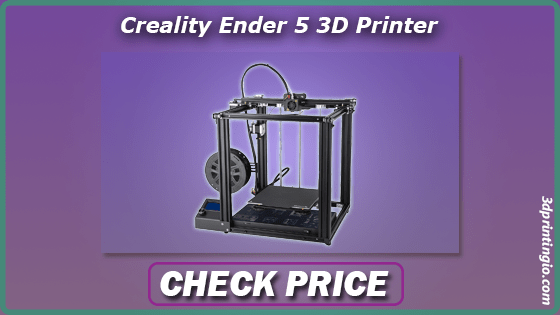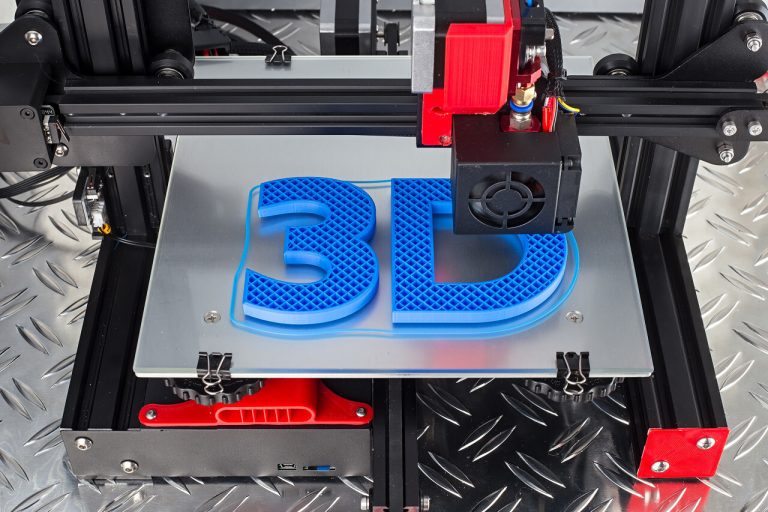Best 3D Printers Under $500 Top Picks Reviews [Buyer Guide]

Setting aside $500 for buying a 3D printer means you have solid reasons to have a printer of your own. But still, you find yourself stuck somewhere! Undecided, you reached out to Google, and it brought you here. Right?
We identify your problem. You’ve got confused after seeing a wide span of 3D printers popping up like mushrooms every passing day.
In the last decade, the primary use of 3D printers was only in big factories. However, with the increasing trend of DIY, 3D printers have become a need for every household read also FlashForge Creator Pro.
Now, it is one of the must-have devices for educationists, engineers, artists, and hobbyists alike, as the open-source revolution has increased access and contribution opportunities for all.
You can easily choose the best 3D printer under the $500 price mark with a little bit of research.
Manufacturers out there in a competitive market keep their heads together to update their 3D printers for bringing a whole array of practical benefits to your table.
Much to the consumer’s comfort like you, many advanced features are available in medium-priced 3D printers now that were available only in high-end printers earlier.
3D printing opens up an endless opportunity of creating new tailor-made physical objects to fulfill your exact needs. It finds solutions to your everyday problems, acting much like a guru.
It helps the students with their science projects, artists with their cosplay items, children with their toys, miniature gamers with their game characters, to name a few.
Let’s take an example. Suppose you have an appliance lying useless because of a broken spare part. In that case, you don’t need to make calls or send emails to the manufacturer and wait for weeks to replace that tiny broken piece.
List of Top 3 Best 3D Printers Under $500 in 2023
- Creality CR-10S FDM 3D Printer
- FlashForge Adventurer 3 3D Printer
- Monoprice Voxel 3D Printer
Get a little know-how of the 3D printing software to create a 3D model of that piece and get it “sliced.” Using this “sliced” file, your 3D printer will build the piece for you.
That said, it is useful to know that there are two main types of printers. We recommend SLA (resin) printers for intricate items and have minute details like jewelry and dentistry.
These printers emit an unpleasant resin smell, are messy, and the post-printing care involves toxic liquids. On the other hand, FDM (filament) printers are suitable for practical needs. It can make larger objects like masks, toys, cosplay items.
So, without any further delay, let’s peep into the fascinating world of 3D printing. Read on to know our best picks to suit your budget preferences.
Following is a list of the best 3D printers under $500, which we have arranged after thoughtful research and considerable care.
Comparison Table
| Name | Feature | |
|---|---|---|
| Monoprice Voxel 3D Printer (Editor’s Choice) | Quick change nozzle | |
| QIDI Technology X-Maker 3D Printer | Silent Printing | |
| QIDI TECH X-Pro 3D Printer | 4.3 inch touch screen | |
| FlashForge Adventurer 3 | Max. Print Bed Temperature: 100°C | |
| Creality CR-10S 3D Printer | Big Printing Size | |
| Creality CR-10 3D Printer | Reliable and flat glass bed | |
| ELEGOO Mars 2 Pro 3D Printer | Outstanding prints and ultra accuracy | |
| Official Creality Ender 3 Max 3D Printer | Carborundum Glass Platform | |
| Creality CR-6 SE 3D Printer | Innovative Bed-Leveling | |
| FlashForge Adventurer 3 3D Printer | Removable Nozzle, Bendable Build Plate | |
| Official Creality Ender 5 Pro 3D Printer | Capricorn Premium XS Bowden Tubing | |
| Flashforge Dreamer NX 3D Printer | Real time temperature monit | |
| Creality Ender-3 V2 3D Printer | Carborundum Glass Platform | |
| Creality CR-10 V2 3D Printer | Innovative Two-way Cooling Nozzle | |
| Artillery Sidewinder X1 3D Printer | Filament Run-out, Power loss detection & recovery |
1. Monoprice Voxel 3D Printer – Best for the price
 Being a favorite of many 3D printing enthusiasts, Monoprice Voxel has the honor of starting our list. This fully assembled machine is not less than a tiny factory enclosed in a cubic box coming in a black and gray combination.
Being a favorite of many 3D printing enthusiasts, Monoprice Voxel has the honor of starting our list. This fully assembled machine is not less than a tiny factory enclosed in a cubic box coming in a black and gray combination.
The right choice for beginners, it has many user-friendly features to its credit. Also suitable for the experienced users who want a printer with minimal manual settings involved.
First comes the assisted leveling. Although it does not offer auto-leveling, it assists you in calibration in a smart way.
After putting a piece of paper on the build plate, you need to follow the instructions on its 2.8-inch color screen to get it leveled. Once set, it will stay as it is. However, you might need to reset it after every few prints.
The next notable feature is its quick swappable nozzle. We always recommend buying a 3D printer with changeable nozzles for meeting your various printing needs.
However, the changing process usually needs a couple of tools and around 30 minutes of your precious time. With Monoprice Voxel, you can change the nozzle in seconds without any means.
When it comes to connectivity, this decent cube offers multiple options. You can have your prints ready using Ethernet, Wi-Fi, and USB drive.
Plus, it has its internal memory of not less than 8GB. With the help of a built-in camera, you can monitor the progress of your print remotely.
Another feather in its cap is its heated, bendable, and removable build plate. You can heat it to 60°C, depending on the project you are working on.
After the completion of the print, remove the plate to take it out and flex a little. Your print will separate itself from the plate without the need for any sharp tools.
Also, this printer works with different filaments like PLA, ABS, and composites. The filament sensor makes sure that your project never ruins because of the low filament level.
Considering what it offers, we simply recommend this 3D printer for anyone who wants a friendly machine under $500.
- Quick swappable nozzle
- Heated, bendable, removable build plate
- Polar cloud enabled
- Filament sensor
- Super quiet operation
- Multiple connection choices
- Built-in camera monitoring
- A bit balky screen
- Occasional misprints
- Relatively small build volume
2. QIDI Technology High-end 3D Printer: X-Maker -Best Top Rated
 This beginner-friendly 3D printer is pre-assembled, so you don’t need to go through a manual, grab a dozen tools and play a mechanic to have your first project printed with it finally. It has a compact design and does not ask for much space on your table.
This beginner-friendly 3D printer is pre-assembled, so you don’t need to go through a manual, grab a dozen tools and play a mechanic to have your first project printed with it finally. It has a compact design and does not ask for much space on your table.
People from different fields use it with full confidence as if it were specially crafted from them. The manufacturer has developed it with a particular focus on the requirements of the students and the teachers.
Also, it understands the needs of the homeowners, 3D printing hobbyists, and business people equally well.
The upgraded version gives you more control over the system and offers better print quality. It is super quiet and saves you from disturbing your colleagues at work or waking your housemates in the middle of the night if you are a night owl.
What’s more, QIDI TECH X-Maker has an exclusive educational software with a unique textbook that students will be pleased to have. But don’t think it can use only the included software, Simplify 3D is also fully compatible with it.
As for the build plate, it offers maximum ease and comfort because you can take it out of the printer to pluck off your created model by bending the plate a little. The build volume is neither too big nor too small, but somewhere in between.
You can also load spools of different filaments like PLA, ABS, TPU, and PETG without any difficulty as it has a pull-rod spool holder. This printer makes connections possible through multiple options like Wi-Fi, Ethernet, and USB Pen Drive.
Moreover, to better control the harmful emissions by some materials and prevent the odor from spreading, this 3D printer has an upgraded air circulation system installed.
Although this printer has a relatively small community of users, its premium features make us recommend it confidently.
QIDI has a reputation for quick customer service support, so never feel alone throughout your 3D printing experience.
- Super silent
- Educational software included
- Supports multiple filaments
- Pull-rod spool holder
- Removable, bendable build plate
- Air circulation function
- Multiple connectivity options
- Replacement parts not readily available
- Exotic filaments may jam the extruder
- Medium build volume
3. QIDI TECH 3D Printer, X-Pro 3D Printer with Wi-Fi Function
 Now, this close-frame 3D printer has the potential to become a favorite of artists and designers.
Now, this close-frame 3D printer has the potential to become a favorite of artists and designers.
Why? It has an innovative dual extruder, which means you can print with multiple colors and materials. Colorful 3D printing is more fun and brings an endless opportunity for innovations.
Made of metal, this printer has a sturdy structure providing a stable base for the printing operation.
Coming from a Chinese company stands at a leading point, having a vast application in education, engineering, and design.
Whether you are a DIYer and create new things to satisfy your inventive mind or a homeowner who needs to repair things or create handy tools, this 3D printer will suffice for your needs. so, if you are low on a budget check the best 3d printers under $300.
Unlike single-extruder 3D printers, you have to be careful while working on a dual-extruder one about which filament you are going to use. Select your choices wisely before giving the print command.
Another highlight of this printer is its touchscreen, which is relatively bigger, 4.3-inch to be precise, and very intuitive.
The see-through door allows you to monitor the progress. At the same time, the closed case ensures a better environment inside the printer.
Also, its aluminum curved build plate is worth mentioning. It’s removable as well as bendable. You can separate the finished product without causing any harm to the plate.
During operation, you can heat the plate to 120°C depending on the filament you are using as various filaments like PLA, ABS, and TPU are compatible with this decent-looking machine.
Apart from this, it can intelligently save the breaking point in case of a power outage. When the power resumes, it continues from the point it left at. In this way, it saves your time, money, and material.
With medium-sized build volume, it can be connected over a USB flash drive, Wi-Fi, or Ethernet if your operating system is Windows. At the same time, it only supports a USB pen drive for Mac.
So, coming with a one-year warranty, this printer is a must-try if you have an artistic mind and want to see your ideas taking a complete physical form.
- Dual extruder
- Sturdy structure for stable printing
- Aluminum heated curved build plate
- Mute operation
- High precision
- Double color printing
- 3 inches intuitive touchscreen
- QIDI software needs an update
- A little assembly required
- Trouble in connecting over Wi-Fi
4. FlashForge – 3D-FFG-ADV3 Adventurer 3 -Best Value under $500
 If you are a minimalist and want your possessions to occupy the least possible space in your house or workplace, this lightweight 3D printer with a compact design is a perfect match for your priorities.
If you are a minimalist and want your possessions to occupy the least possible space in your house or workplace, this lightweight 3D printer with a compact design is a perfect match for your priorities.
It’s the successor of Flashforge Adventurer 3 and irons out the weaknesses of its predecessor.
An entry-level 3D printer that caters to the needs of anybody who is into creating things like a school-going science student, a university-going engineer, a homeowner, a semi-professional, a hobbyist, or an entrepreneur.
This enclosed neat factory happily works for you with whisper-quiet operation.
A striking feature is its compatibility with an array of filaments. PLA, ABS, PEARL, metal-filled, or wood-filled high-speed PLA, to name a few. It merely implies that it covers a wide span of 3D printed products that you can build for different purposes.
The volume of the build plate falls into the category of medium-sized volumes. The good news is it comes pre-leveled from the factory, so you don’t need to do it manually.
However, it might need a little calibration. As this plate is removable, you can easily take it out of the printer’s case to bend and separate the printing outcome.
Plus, this printer’s nozzle is detachable for easy cleaning and has a quick heat-up function. Its temperature can reach as high as 200°C in less than a minute.
Much to the user’s comfort, this 3D printer can discontinue printing if the filament gets broken or runs out. It loads the filament as soon as it detects it and starts printing again.
However, a downside is its smaller color touchscreen compared to the competitive 3D printers in this price range.
But you should not change your mind just because of it, as a smaller screen means a more straightforward user interface. Isn’t it?
Having great value for the price, Flashforge Adventurer 3 Lite will tirelessly produce print after print for your different projects, making you happy with this bargain.
- Compact, minimalist design
- Pre-leveled removable build plate
- Auto filament detection/loading system
- Quiet operation
- Quick heating-up, detachable nozzle
- Medium-sized build volume
- Wide filament compatibility
- Occasionally failed prints
- Issues with calibration
- Software not beginner-friendly
- Small touchscreen
- Less-responsive customer service
5. Creality CR-10S FDM 3D Printer -Top-rated under 500
 Our next printer is a gorgeous looking, smart blue buddy bound to be your partner in several projects. A standout of Creality CR-10S is its huge build volume, as large as 300 by 300 by 400 mm!
Our next printer is a gorgeous looking, smart blue buddy bound to be your partner in several projects. A standout of Creality CR-10S is its huge build volume, as large as 300 by 300 by 400 mm!
It saves you from the trouble of splitting many of your printing projects into parts and combining them later. You can print them as a whole in a single go.
Being versatile, it can satisfy both beginners and professionals. Its large printing size provides it a wide application in diverse fields like personal DIY projects, art and culture, architectural designing, school education, industrial manufacturing, replicas and archeology, medical prototypes, home decoration, film and TV props, and lots more.
As for the case, this is an open-frame 3D printer that comes semi-assembled, but there’s no need to worry as it has clear instructions to follow. You can quickly put everything together in less than 30 minutes.
One of its prominent features is its dual z-axis leading screws. It adds to the 3D printer’s positioning accuracy and helps it move smoothly and print speedily. It also gives you better control over the whole operation.
Plus, its unique extrusion structure supports more than 10 kinds of printing materials, including PLA, ABS, TPU, wood, and carbon fiber. The filament detector feature ensures that your print does not spoil due to the breakage or running out of the filament.
Like many other 3D printers in this price range, it has a resume-printing feature that makes sure that power cuts do not ruin the print. Being a smart guy, it remembers where it left and continues from there.
The manufacturer is so confident of their product’s quality that they offer a 45-day refund without raising any questions.
They also invite you to share the images of misprints and write about troubles so that they can teach you what’s wrong with your operating methods.
So, there’s no reason to ignore this 3D printer, especially in this budget range. It’s no doubt an excellent printer, if not perfect.
- Big printing size
- Low noise
- Multiple filaments option
- Resume-printing feature
- Upgraded dual z-axis
- The right choice for beginners and professional
- Filament detector
- Semi-assembled
- Filament detector loosely fitted
- Less durable build
6. Creality Open Source CR-10 3D Printer -Professional 3d printer under 500
 This 3D printer by Creality also boasts of having a considerable printing volume. Being one of the largest build volumes available, it can build large prints with utmost ease that 90% of other printers can not.
This 3D printer by Creality also boasts of having a considerable printing volume. Being one of the largest build volumes available, it can build large prints with utmost ease that 90% of other printers can not.
Also, it is an open-source product that has brought a large community of users together.
From DIYers and hobbyists to semi-professionals and entrepreneurs, this extra-large printer is convenient.
Educators who are eager to create a custom project for their work, educational assignment, or just for fun will surely love this printing giant’s unrivaled size. It’s a perfect choice for miniatures and cosplay items, too.
The build plate is heated and can reach up to 115°C, which means it gives you the liberty of working with a wide range of high-quality experimenting or exotic filaments.
Though it’s not auto-leveled, the manufacturer has provided extra-large ergonomic nuts to make the hotbed error-free and straightforward adjustments.
While working on more significant projects, you can leave this printing machine unattended without any worry. There’s a double safety fuse that protects the electrical components in case of an unexpected power surge.
When any printer reads “open source” in its product name, it means the firmware and design plans of the product are open to all users for improvements and modifications.
Benefit? The community contributes to the betterment of the product, and the result is continuous innovation and progress.
That said, you might need to use glue to better stick your prints to the surface. The written guide does not provide enough help, but the growing online community can make up.
One more thing, you might feel the need to upgrade its parts or do a little tweaking or modification to make it work better.
However, these are fixable things and don’t belittle this 3D printer’s value with a large market reception.
In conclusion, if you are not a total novice and can modify and upgrade a printer for your custom use, go for this machine.
- Glass bed
- Double fuse design
- Easy and quick assembly
- Huge build volume
- Upgradable
- Helpful community
- Not noisy
- Not auto-leveled
- Useless manual
- Needs tweaking and modifications
- Some technical problems
7. ELEGOO Mars 2 Pro Mono MSLA 3D Printer
 ELEGOO Mars 2 Pro is a resin printer with a monochrome LCD. Printers with these types of LCDs are faster in printing, more durable, and have a longer lifespan than the non-mono ones.
ELEGOO Mars 2 Pro is a resin printer with a monochrome LCD. Printers with these types of LCDs are faster in printing, more durable, and have a longer lifespan than the non-mono ones.
As resin printers are good at creating detailed and intricate designs, they have a vast application in jewelry and dentistry.
Not only this, you can build perfect architectural replicas. On one side, they make miniature gaming characters; on the other side, they create spare parts for different industries.
Plus, having built out of CNC machined aluminum, this tall cuboid is not less than a workhorse when we consider strength and durability.
In SLA printing technology, the light source is essential because the printing quality depends on uniform light emissions. In this printer, the light comes from a brand new source, COB UV LED.
It offers a user interface with a dozen languages, including Korean, Turkish, Japanese, and Russian, to break the language barrier. It’s a more personal printing experience when you communicate with this guy in your native language.
Moreover, the manufacturer has solved one of the notable problems found in resin printers. Guess what? Yup, the unpleasant odor of the resin!
This printer has a built-in active carbon feature that works together with the turbo cooling fan and a silicone rubber seal to absorb the resin’s annoying fumes.
By providing ultra-precise and unique 3D prints, this printer has won the hearts of 3D printing enthusiasts over the years.
When ordered, you receive a package that includes a build platform, a resin tank, three gloves, ten funnels, a user guide, a plastic scraper, and a metal scraper, along with some other things.
A precaution! Be careful not to let the resin cure on the LCD make the LCD useless, and you might not find the replacement easily.
We suggest that this top-notch, fantastic and affordable printer is worth spending your money on if you are at home with resin printers.
- Faster curing
- Built-in active carbon
- More vital adherence to building plate
- Software: ChituBox
- Relatively bigger build volume
- Multi-language interface
- Impressive speed
- Noisy cooling fans
- Less pixel density
- Replacement LCDs hard to find
8. Official Creality Ender 3 Max FDM 3D Printer –Best Affordable/Pocket Friendly
 It’s an easy-to-assemble kit that provides you with the opportunity of knowing the structure and working mechanism of a 3D printer as you follow the guide and build it step by step.
It’s an easy-to-assemble kit that provides you with the opportunity of knowing the structure and working mechanism of a 3D printer as you follow the guide and build it step by step.
Being strong and sturdy, it can work for more than three days without taking a pause. Impressive!
As for the usage, owing to its remarkable build volume, it is excellent to create different household tools, props, and cosplay items, prototypes, and other accessories. Although it doesn’t smooth the surface as much as other high price printers do, it’s perfect for household use.
Its carborundum glass platform is one of its noteworthy features. The 3D print adheres better to its flat surface and gets removed without any scratches to the build plate. This heated plate is especially suitable for ABS type materials.
Moreover, this printer knows that no one likes to disturb others by creating continuous noise and vibration.
Its mainboard with its German imported driver minimizes the noise effectively. You can print your time-taking projects without creating any problems for others.
This FDM (filament) printer has an all-metal extruder that ensures non stop feeding of the filament. It has double cooling fans that help the hot end with dissipating the heat quickly.
They also reduce the risk of stringing and warping when working with PLA type materials.
Besides, the improved linear pulley system makes the process relatively smooth and reliable. The MeanWell power supply is adjustable.
You can adapt the voltage from 100-240 volts. The resume printing function and the filament runout sensor both add to a tension-free printing experience.
What’s more, you can control the printer via a computer or a built-in touchscreen that has clear instructions on its menu.
Other connectivity options are USB and SD cards; the software, commonly used slicer software is compatible with it. A big spool holder mounted on the printer’s right side can carry large spools for this heavy-duty printer.
Considering all useful characteristics, we recommend this stylish printing machine for personal as well as professional use. The best thing about it is that you can upgrade it to suit your preferred needs.
- Huge build volume
- Silent and steady
- Fast printing speed
- Filament runout sensor
- Carborundum glass platform
- Upgradable
- All-metal extruder
- No auto-calibration
- Issues with filament loading
- The user interface needs an update
9. Creality CR-6 SE Auto Bed Leveling 3D Printer
 The upgraded version of Creality Ender-3 makes things a lot easier. Its assembly is quicker than what you guess it to be.
The upgraded version of Creality Ender-3 makes things a lot easier. Its assembly is quicker than what you guess it to be.
Give it five minutes, and it’ll be ready to churn out print after print for you. It has a built-in tool kit saving you from searching around the house for necessary tools.
With its medium-sized build volume, it is an excellent machine for professionals as well as beginners. Students can use it for their educational projects, while entrepreneurs can make different accessories and spare parts.
The moment you look at it, the first thing you notice is a portable carry handle on the top. A much-needed addition indeed! You can attach or remove it according to your needs.
Another professional addition is a foldable spool holder. You can mount it on the side or the back of the printer. A bright LED beside the nozzle allows you to see what’s going on and identify instantly if any trouble arises.
What’s striking? It brings a game-changer technique for leveling the print bed. All you need to start the auto-leveling process is to click on its 4.3-inch LCD touchscreen. Simple, isn’t it? A sigh of relief for many!
A tempered glass hotbed rests on the bed surface, where a locking mechanism keeps it in place. This glass bed is flatter than the aluminum one. It offers relatively more adhesion, quicker heating-up, and easier removal of the finished product.
Apart from this, its photoelectric filament sensor assists you in picking the filament runout or breakage right on time.
In such cases, it stops the printer instantly and resumes the operation later to continue from where it stopped. The branded power supply also has a resume printing function if a blackout occurs.
More features include easy maintenance of modular nozzle, an ergonomic extruder, effortless filament feeding, and a dual Z-axis.
To conclude, we are happy with this upgraded version of Ender 3 that brings a more user-oriented 3D printer to your workshop. Recommend!
- A built-in toolkit
- Intuitive touchscreen
- Photoelectric filament sensor
- Innovative leveling-free system
- Ultra-quiet printing
- Easy maintenance of modular nozzle
- Branded power supply
- A heavier glass bed might cause ringing
- PTFE tube not suitable for nylon
- All-metal hotend not compatible with some materials
10. FlashForge Adventurer 3 3D Printer -Best Budget
 Ready for an adventure? Flashforge Adventurer 3 wants to accompany you in whatever you are up to in the 3D printing world. It has got pretty looks and a compact design.
Ready for an adventure? Flashforge Adventurer 3 wants to accompany you in whatever you are up to in the 3D printing world. It has got pretty looks and a compact design.
The body is fully enclosed and has see-through windows on three sides so that you can check out the progress. In this printer, the USB stick port is on the front side for the user’s convenience.
Having a wide range of applications, it builds toys and DIY projects, creates light designs for decorative purposes, makes movie props, and creates detailed architectural designs.
So what are you thinking? It’s time to stop imagining and take risks to give your ideas a physical form.
Although you can start printing right away after putting your USB drive and a filament spool in, considering a couple of things before starting is beneficial.
Connect to Wi-Fi and download a firmware update so that you can use the cloud print function. It allows you to use a built-in camera for remote monitoring from the workplace, university, or even when you are outside running errands.
Also, you can take the build plate out of the printer case to remove the finished print. After taking it to the open place, bend a little, and the print will pop up from the plate.
Moreover, the removable nozzle makes cleaning a hassle-free thing. As this printer promises convenient maintenance, it offers a clip-on design to press and remove the nozzle.
Compatible with lots of materials, this nozzle can heat up to 200°C in one minute.
Other useful features like filament runout detection, heated print bed, noise-free operation, 2.8-inch multi-language touchscreen, easy-to-install software, multiple connectivity options are also present in this top-notch printing machine.
The package includes the printer, 250-gram sample testing filament, a power cable, a user guide, some grease, and other necessary tools. If you run into any issue, contact the manufacturer via email. The online community is also helpful.
In summary, despite its smaller printing size and inability to use third-party filament reels, it gives high-quality 3D prints. A good return for the price!
- Compact pre-built design
- Close-frame good for ABS prints
- Built-in camera
- Filament runout detection
- Removable flexible build plate
- Removable nozzle
- Quiet operation
- The filament compartment restricts filament spool sizes
- Bed moves too easily
- Occasionally failed prints
- Confusing instruction manual
- Issues in updating the software
11. Official Creality Ender 5 Pro 3D Printer -All in one 3d printer under $500
 Ender 5 Pro is the upgraded version of the first box-shaped printer, Ender 5. Despite its new looks, it retains all the main features of the lineup.
Ender 5 Pro is the upgraded version of the first box-shaped printer, Ender 5. Despite its new looks, it retains all the main features of the lineup.
It is affordable, efficient as well as upgradeable. The extra capabilities make it the best printer under the $500 price mark.
This cubic-frame printer with Cartesian movements has its diverse application in personal as well as professional fields.
It can build large, detailed, and complicated models with a smooth finish. Prints having complex geometry is a non-issue for this printer.
Ender 5 Pro comes with a silent motherboard, V1.1.5, with quiet drivers so that it can carry on its work without disturbing or distracting anybody when you are working at night or in the office.
The all-metal extrusion unit is also resistant to wear and tear and makes sure that the filament feed is consistent. The Capricorn Bowden PTFE tubing is far better than commonly used tubing for steady filament feed.
In cubic-frame printers like this, the build plate is at the highest position at the beginning. It keeps moving down as the print makes progress.
The extruder moves only in the XY plane. With the dual Z-axis leading screws, the printing surface can move up and down smoothly. The dual-shaft motor on the Y-axis further improves its mobility.
What’s more, the branded power supply provides more power and helps the hotbed reach up to 110°C temperature in only 5 minutes. It has a resume printing feature that saves your project in case of a blackout.
Plus, it’s an open-source, expandable 3D printer. If you need to replace any faulty part due to excessive use or fix any issue, you’ll find full support from the online community.
So, it’s the best choice for users who like tinkering and don’t mind spending a little extra money for modifications like installing an automatic bed-leveling sensor or a filament runout detector.
With the right upgrade, you can make this workhorse capable of printing like high-budget 3D printers.
- Metal extruder kit
- Affordable
- Quiet motherboard
- High-quality printing
- Widely upgradable
- Durable as well as reliable
- Capricorn Bowden Tubing
- Lacks filament runout sensor
- Excessive wiring
- Difficult calibration for beginners
12. Flashforge Dreamer NX 3D Printer Single-extruder Printer
 Enclosed in a neat-looking chamber, with a see-through front door, this 3D printer is a decent addition to your collection of working appliances.
Enclosed in a neat-looking chamber, with a see-through front door, this 3D printer is a decent addition to your collection of working appliances.
What stands it apart is its password lock for safety and privacy—the right choice for those who don’t like any interference in their creative projects.
Anyone into the 3D printing world will find it doing one thing or the other for them. You can achieve high precision in your industrial, architectural, and mechanical designs. It caters to the needs of both hobbyists and professionals.
Its compatibility with multiple materials is its biggest strength. Be it plastic, wood, or copper, and it works happily with all filament types.
The close-frame helps print with temperature-sensitive plastics. It also protects the components from dust and dirt.
Furthermore, the constant temperature circulation system deserves special mention. It monitors the inside temperature in real-time and automatically turns the cooling fans on if it crosses 50°C and speeds up the circulation in the printer’s cavity.
A colorful touchscreen is located on the printer’s front side to offer all necessary settings in your selected language. You can connect to the Dreamer via multiple printing methods like Wi-Fi, SD card, USB cable.
As for the extruder, an inner turbofan provides a circular air supply around the extruder to improve molding, resulting in fewer extruder jams.
The patented structure of the nozzle squeezes out an even line of molten material to create flawless prints.
Moreover, to reduce the risk of warping, this guy has a platform tape that is resistant to temperature and abrasion.
Under this plate is a leveled aluminum surface that takes care of an even distribution of heat to avoid deformation of the print.
We’ll suggest going for it if you can’t spend more on a 3D printer right now. However, if you can expand your budget a little, consider going for its successor that comes with double extruders and irons out its shortcomings.
- Password lock
- Completely closed structure
- Patent independent extruder
- A wide selection of filaments
- A constant temperature circulation system
- Easy to use proprietary software
- Ready out of the box
- The limited size of the spool-holder
- Slicer needs improvement
- Noisy operation
- Issues with Wi-Fi connectivity
- Not open-source
- Problems with ABS
13. Creality Ender-3 V2 Latest DIY 3D Printer
 The Ender 3 V2, an exquisite looking entry-level 3D printer, brings good value for money. Being the successor of Ender 3 it brings many features to make it a more stable and efficient version of its predecessor.
The Ender 3 V2, an exquisite looking entry-level 3D printer, brings good value for money. Being the successor of Ender 3 it brings many features to make it a more stable and efficient version of its predecessor.
It’s best for hobbyists and home users with its medium-sized build volume. You’ll like a smart toolbox installed near the printer base that saves you from the irritating experience of scrambling around the house in search of the tools. It helps you to be a more organized person.
Coming with an ultra-silent self-developed motherboard, it reduces the noise level to 50dB. You can have a sound sleep while it is busy as a bee with the given assignment.
The rotary knob on the extruder has also taken the tension of loading and feeding the filament out of the printing equation.
Earlier, there was an extrusion clamp for the purpose that was prone to break easily. However, the new knob is user-friendly and durable.
Another feather in its cap is the carborundum glass platform that gives ultra smoothness. Due to it, the hotbed can heat up faster, taking only five minutes to reach its maximum temperature.
It reduces the risk of warping and provides more adhesion. You don’t need any third-party glue or adhesives.
Plus, a 4.3-inch color screen got a new look and is extremely appealing. The user-friendly design is easy to set-up and use.
Still, there’s an online community of its fans that is always ready to help with problem-solving in case of any difficulty.
3D printers with the MeanWell power supply provide you with peace of mind by offering more safety and security. You can leave them unattended and focus on other things.
Other worthy features include resume printing function, brass nozzle, rapidly heating bed, XY plane adjuster, high standard V-slot, and intense drive motor.
Although the assembly takes time and a bit of prior knowledge, keeping all the benefits in mind, we’ll recommend this best-constructed printer for your personal and professional use.
- Built-in toolbox
- Easy filament loading
- Rail pulley system for stability
- User-friendly design
- Upgradable
- Strong and durable
- Poor customer service
- Problem with firmware
- Occasional warping issues
14. Creality CR-10 V2 FDM 3D Printer -Commercial 3d printer under $500
 The first thing that will grab your attention when you look at it is the structural bars that are fitted diagonally.
The first thing that will grab your attention when you look at it is the structural bars that are fitted diagonally.
They give more stability and strength to the frame and minimize the shock vibrations. If you look from the side, they seem like neat triangles, especially appealing to math lovers.
Who’s gonna use this aesthetically built 3D printer? A diverse group of people! It has a wide application in home decoration, medical prototypes, DIY projects, architectural designing, film and TV props, and robots, among others.
A standout of Creality CR-10 V2 is its huge build volume that falls in the category of the most enormous volumes available. It will allow you to build big objects as a single unit without breaking them into parts.
Plus, the power supply unit (PSU) is separate. It can be a pro or con depending on how you think.
On the one hand, it gives an overall neat and tidy look to the machine, but on the other hand, it increases the footprint. The firmly-built, dual screw rods give smooth mobility along the Z-axis.
Furthermore, the heat-resistant copper nozzle has an improved mechanism for the dissipation of heat. You won’t find leveling the bed difficult because the big nuts have made it quite convenient.
Also, setting-up is not challenging, but it demands some expertise and time. However, suppose you have another person beside you to offer help in holding while you are screwing. In that case, it will hardly take 30 minutes.
As for the software, the CR-10 V2 goes well with multiple slicing software, including Cura, Repetier-Host, and Simplify 3D. The user interface has a simple navigation. This printing machine is well compatible with Mac, Linux, and Windows.
More capabilities include a resume printing feature, filament breakage inspection, high standard V-slot profile, and a carborundum glass platform.
As nothing is perfect, this 3D printer also has some limitations like a confusing user guide, a slow heating printing bed.
But we recommend this printer coming from a trustworthy producer, especially for its two unique features, a) huge build volume b) sturdy frame.
- New, improved frame design
- Ultra-silent motherboard
- Bowden extruder
- BL touch auto-leveling
- Double extruder fans
- All-metal extruder
- Fast printing speed
- No touchscreen
- A separate power supply unit
- Slow heating-up of the print bed
15. Artillery Sidewinder X1 3D Printer
 Coming 95% assembled, the last on our list is a 3D printer by Artillery. Two things to catch your eyes are a big spool holder mounted on the top and the cables’ tidy management.
Coming 95% assembled, the last on our list is a 3D printer by Artillery. Two things to catch your eyes are a big spool holder mounted on the top and the cables’ tidy management.
The manufacturer has always been concerned about improving their product. Hence, this fourth version is pretty much up to the expectations of the users.
Artillery Sidewinder X1 has a massive build volume. Educationists, homeowners, DIYers, hobbyists, professionals, and entrepreneurs will love it due to its quality features and functions.
It comes pre-assembled, and the set-up is a piece of cake. No bed leveling sensors are present, so you’ll have to do it manually. However, the assisted leveling system will help you make it less complicated.
As for the software, Artillery does not have any proprietary software. Good news for those who want an open-source 3D printer so that they can use any software of their liking.
This printer has a direct drive extruder and a rapidly heating bed with built-in heat protection. It can reach up to 80°C in only 80 seconds.
The extruder is very professionally built and prevents clogging and uneven extrusion. The nozzle also heats up quickly. The printing bed has good adhesion, and all types of filaments can stick to it easily.
Moreover, it keeps mum even when working at high speeds. The credit goes to the super quiet stepper drivers. You can accomplish other tasks without getting distracted while this guy is busy printing for you.
A tip for better print quality: don’t use default settings; reduce the speed a little, instead. With these settings, printing will take more time, but the quality will be better.
What’s more? A filament run out detector, resume printing function, low power consumption, and high print quality.
Plus, you can see the printing status on a 3.5-inch colored touchscreen with a friendly UI. It offers connectivity through a micro SD card and USB.
So, you might need to replace some of its parts right after buying. However, still, it has good value for the price as it offers enormous volume and excellent print quality.
- Neat construction
- Ultra silent
- Affordable price
- High precision
- Rapid heating
- Direct drive extruder
- Better cable management
- Unequal heat dissipation
- Less community support
- A big spool holder on top
Here’s a brief guide that will help you reach a better decision and put your hands on the best choice 3D printer.
Build Volume
Build volume, measured in three dimensions, defines the maximum size of the object you will be able to print at a time. 3D printers come in small, medium, significant, and huge volumes.
Although you don’t need a significant volume with every other project, it’s wise to select a relatively bigger one to expand its use scope.
Printing Platform
The new versions offer carborundum glass platforms that are flatter, provide an even surface, heat up quickly, and distribute the heat equally across the plate.
Another thing to take care of about the build plate is its good adhesion. Removable and bendable plates make separating the finished product easy.
Material Compatibility
Select a printer that can work with multiple printing materials. Commonly used materials are PLA, ABS, TPU, wood, metals, carbon fiber, and other combinations.
Being able to build with different materials gives you endless opportunities and more creativity.
Auto/Assisted Calibration
Leveling a printing surface is the most challenging part of the job. However, the manufacturers are continuously coming up with better options to make it easy for the user.
A 3D printer with an auto-leveling system should be your first choice. If not available, go for assisted leveling.
Connectivity Options
After setting up, how will you command your printer to print out for you? Whether you send the files from your computer over Wi-Fi or you like to use a micro SD card, USB, or cable, all possible options should be available.
Print Speed
The layer thickness and the print speed are inversely proportional. We suggest selecting a 3D printer with minimal layer height so that it can print every detail precisely and accurately.
Less thickness means slow speed, but why rush when you know high speed, can result in low-quality printing.
Swappable Nozzle
Different nozzle sizes go with different materials. So opt for a printer with swappable nozzles. Also, the process of swapping should be hassle-free.
You’ll have to remove the nozzle for cleaning. Some printers offer an easy press-and-remove function to save your time and effort.
Noise Level
3D printing is not instant, like 2D printing. It takes its time, from hours to days, depending on the size and the details of the project.
Manufacturers are producing ultra-silent motherboards and super quiet drive motors to keep the noise as low as possible.
Open Source
It means the printer’s source code is freely available for everyone. Anybody can contribute to the betterment and progress of the machine by upgrading and making modifications.
Also, it’s okay if third-party hardware is compatible with the printer. You are not bound to buy everything from the same manufacturer every time.
Assembly and Frame
Pre-assembled 3D printers are suitable for novices. In some cases, the manual is confusing, or the assembly needs pre-knowledge. The beginners likely get frustrated even before having their first print.
Number of Extruders
Single extruders can print in one color, while dual extruders can produce more colorful and intricate prints using multiple colors and multiple materials simultaneously.
Active Community
Sometimes, the customer support is not quick and responsive, or it is not present at all. Now, you feel alone and left out with no one to get you out of the situation in case of any trouble.
The good thing is that there are many active forums and social media groups of 3D printing enthusiasts you can turn to when needed.
Other Features
Some other handy and unique features are also present but consider them as secondary features only. They include a filament sensor, intuitive touchscreen, multiple languages, built-in tool kit, foldable spool holder, a handle to carry portable printers, a password lock, etc.
FAQs
Which is the best material for 3D printing?
The commonly used materials in FDM printers are plastics, PLA, and ABS. Suppose you are a beginner, use PLA. It is non-toxic and low-cost.
For professional 3D printing, many other materials are also available as metal, wood, and carbon fiber. SLA printers use resins that are relatively difficult to handle.
Why are 3D printers slow? Can I increase the speed to get a quick print?
Of course, you can! But keep in mind that higher speed means lousy quality, fewer details, rough surface, and other issues. It’s advisable to have some patience and print with minimum thickness depending on the material and design.
Can I leave the 3D printer unattended while it’s busy printing?
If the power supply is branded that ensures safety and security, you can leave it. Plus, with built-in cameras, you can monitor the progress remotely via your cell phone.
Do close-frame printers have any extra benefits?
Yes, they do. They are less noisy and do not emit harmful fumes directly to your immediate environment.
They provide a better inside environment for temperature-sensitive materials. However, their build volume is usually less than their open-frame counterparts.
If still confused, keep in mind the purpose you will buy a 3D printer for and its specific needs. Then check out the pros and cons of the listed products for your 3D printing business needs.
We are sure you will end up picking the best 3D printer under $500 for you. Happy buying!