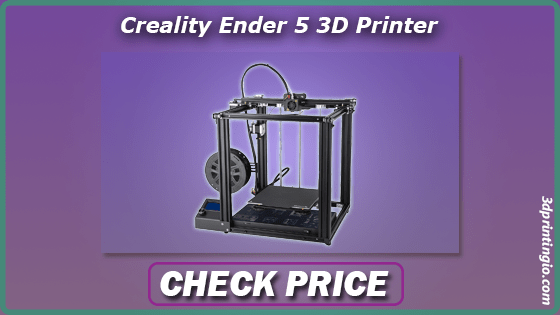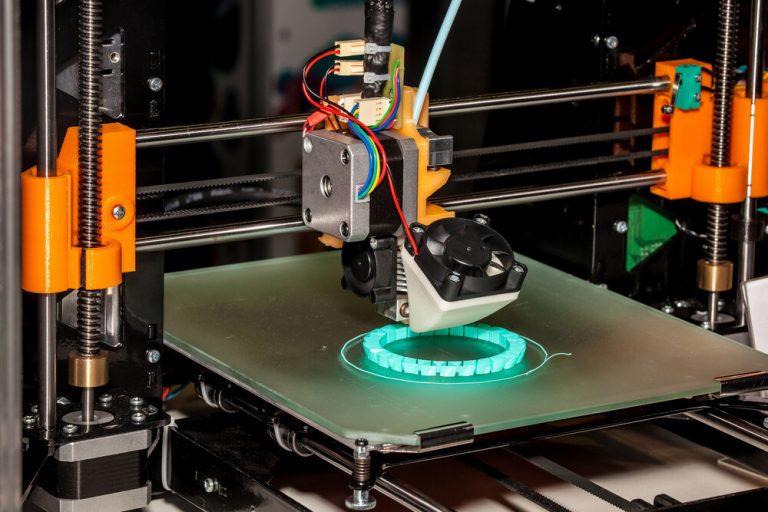Best 3d Printers Under $300 in 2023 with Buying Guide
 So, you have made your mind that you are not going to spend more than $300 on a 3D printer. Right?
So, you have made your mind that you are not going to spend more than $300 on a 3D printer. Right?
You are wise!
This price mark is more than enough for buying a 3D printer for light to medium-leveled projects.
Whether you are a hobbyist, an educationist, a science student, a semi-professional, an advanced maker, an entrepreneur, or just a tech-savvy individual, we have picked the best 3D printers under $300 for you.
Although the idea of buying a cheap 3D printer with good printing quality seems unlikely, it’s not! Thanks to the advancement of technology and the competitive market, the prices of 3D printers have remarkably come down in recent years.
Before getting to the best budget 3D printers list, we want to mention some of its main components.
The Main Components of a 3D Printer
Build Area
It’s measured in 3 dimensions, XYZ, and defines the maximum size of the object you can print at a time.
However, suppose the project you are working on is relatively bigger. In that case, you can split it into smaller parts and combine them later.
Layer Thickness
Also known as Z resolution, it is the minimum thickness of a layer that a printer creates in a single pass.
Hot End
This crucial part is responsible for melting the plastic and extruding it in thin streams. It decides maximum printing temperature, active cooling, the nozzle size, and options to change it.
Nozzle
It’s the tip of the hot end. Its size varies from 0.5mm to 0.75mm. I prefer buying a printer with an exchangeable nozzle for varied printing needs.
Smaller nozzle size extrudes thin lines and builds shorter layer height. It takes more time but ensures better print quality.
Extruder
Its job is to feed the filament to the hot end. A Direct extruder is mounted on the hot end and feeds the filament directly from the motor spindle.
On the contrary, the Bowden extruder is at a certain distance from the hot end, so this mechanism reduces weight and minimizes vibrations. Multiple extruders can print in various colors.
Filament Diameter
In general, 3D printers with Bowden extruder work well with 1.75mm diameter. In comparison, Direct drive ones give good results with a 3mm diameter.
Cooling Fan
Although not all 3D printing materials need active cooling, it is convenient in most projects. It gives the edges a fine sharpness and provides good bridging capabilities.
Print Bed Surface
Different surfaces work well with other materials. PET 3M tape is a cheaper option, while PEI 3M tape is the most efficient and easy-to-use.
LCD Display
With this feature, you don’t need to connect your 3D printer to a computer. It just needs an SD card to read from a G-code file.
Heated Bed
It prevents warping and keeps the plastic warm during the process to ensure better adhesion between the layers.
Best 3D Printers Under $300 Comparision Table
| Name | Feature | |
|---|---|---|
| Creality Ender 3 V2 Upgrade 3D Printer (Editor’s Choice) | Carborundum Glass Platform. | |
| Flashforge Finder Lite 3D Printers | Intuitive calibration detection system for leveling. | |
| Official Creality Ender 3 Pro 3D Printer | Fast heating and resume print functionlty. | |
| FlashForge Finder 3D Printers | 3.5-Inch full color touchscreen. | |
| FLSUN Q5 Delta 3D Printer | Auto-leveling, Touch screen | |
| QIDI TECH Shadow 6.0 Pro 3D Printer | Double Z-axis linear guide. | |
| Monoprice Select Mini 3D Printer v2 | Support for All Filament Types | |
| ELEGOO Mars 2 3D Printer | Multi language interface. | |
| Creality Ender 3 Pro 3D DIY Printer | new magnetic bed surface for easy model removal. | |
| Official Creality Ender 3 3D Printer | Advanced Extruder Technology. |
1. Creality Ender 3 V2 Upgrade 3D Printer (Top Pick Overall)
 Anyone into 3D printing must already have known this open-frame printer. It is popular among artists and makers alike due to its unique features and durability. And for this reason, it stands atop of our list.
Anyone into 3D printing must already have known this open-frame printer. It is popular among artists and makers alike due to its unique features and durability. And for this reason, it stands atop of our list.
It’s suitable for creating things like toys, mobile phone covers, and credit card holders quite effortlessly. It makes copies of broken parts to repair different household items. It’s, in fact, a need of every DIYer.
In case you are new to this field, you don’t need to worry about getting into the thing as its brand new user interface is convenient and straightforward to operate.
You’ll have to level the print bed manually. However, it is comfortable with its specially designed four big leveling nuts under the hotbed.
Furthermore, if there is a power outage or a filament breakage while the printing is still in process, don’t think it’ll ruin your project.
It can automatically resume printing after an interruption, restarting the task from where it left.
Plus, a rotary knob on the extruder makes uploading and feeding of the filament simple. This printer can handle PLA, TPU, PETG filament easily.
Besides, its carborundum glass platform helps the hotbed heat up quickly. The printing product adheres to it better without having any warping issues. It also gives a super smooth layer to the printing surface.
This 3D printer has a brass nozzle with heat resistance. With molding technology FDM, its layer thickness is 0.1-0.4mm, and the print size is 220 by 220 by 250 mm.
Although this printer doesn’t come fully assembled, the assembly is straightforward and hardly takes a little over an hour.
Written info on the manual might not be enough, and you’ll have to watch a couple of how-to videos for proper assembly. Don’t forget to level the printing bed before operating; otherwise, you might damage your tool.
All in all, it’s a good quality 3D printer, and on top of all, it’s upgradable. Once bought, you can customize it anytime according to your preferences.
There’s an ever-growing user community of its admirers with whom you can connect to share ideas and solve problems.
- Perfect for beginners
- Silent motherboard
- Resumes after power-cut
- Effortless filament feed-in
- MeanWell power supply
- Multiple OS compatibility
- High wear and tear resistance
- Noisy fans
- Low-quality SD card
- No auto-leveling
2. Flashforge Finder Lite – Best Value 3d Printer under $300
 This nice-looking, well-performing 3D printer is excellent for beginners as it comes in an all-in-one appliance style. Yes, it’s a close-frame 3D printer that is safe for students.
This nice-looking, well-performing 3D printer is excellent for beginners as it comes in an all-in-one appliance style. Yes, it’s a close-frame 3D printer that is safe for students.
It’s less likely to touch high-temperature areas as they are enclosed accidentally. It doesn’t emit harmful plastic fumes into the environment. Its close-frame design saves it from dust particles and gives better temperature control.
This 3D printer is suitable for mechanical, industrial, and architectural designing projects. Its software is beginner-friendly, but you can switch to expert mode if needed.
Students of mechanical engineering and electronics will love having a fun STEM educational experience with it. The 3.5-inch touchscreen display and user-friendly interface keep you well-instructed during the whole process.
Finder Lite’s innovative four-sided annular air supply structure ensures that air blows to every side of the model to give a better surface finish. It can use varied filaments like PLA, Copper PLA TPU, etc. The build volume is 140 by 140 by 140 mm.
Moreover, Finder Lite is super quiet and allows printing for hours on end without disturbing your colleagues and family. You can draw its build plate out to remove the finished 3D product quite easily.
Besides, with this 3D printer, leveling is not a hassle as its intuitive calibration detection system brilliantly assists you.
The patented extruder structure lowers the risk of jams. The upgraded nozzle releases a smooth and even stream of plastic to improve the model’s surface quality.
The filament cartridge is too small, but you can print one according to your needs if you use filaments from different companies.
Plus, the default temperature is too high that can make your creations stringy. But these small issues are not a show-stopper. You can adjust them without any difficulty.
Overall this 3D printer is very safe. There are no sharp edges or corners, no external high-temperature components or wires. It comes with a 12-month warranty and has excellent value for the price, see also best under 300 3D printer.
- Super quiet
- Lower energy consumption
- Removable platform
- No jams
- Touchscreen
- Safe enclosure
- Plug and play design
- SD card only
- Loud leveling tones
- Low-quality base plate
- Unresponsive customer service
3. Official Creality Ender 3 Pro -Best User-Friendly/Easy to Use
 This low-priced Creality Ender-3 Pro FDM 3D printer is an updated version of Creality Ender-3 to improve print quality and provide a better user experience.
This low-priced Creality Ender-3 Pro FDM 3D printer is an updated version of Creality Ender-3 to improve print quality and provide a better user experience.
It’s a semi-assembled kit that allows you to learn about the components and construction of a 3D printer as you finish assembling it.
If the thought of putting it together gives you goosebumps, know that the setup is quite simple and straightforward. You can follow the manual instructions or watch some how-to videos to get it up and to print.
What’s more pleasing is that the manufacturer has provided all the necessary tools you need to put it together.
There is always a risk of temperature fluctuations during prolonged and intensive printing projects. The brand power supply in this 3D printer delivers more power with stable output and reduces such chances remarkably.
It heats the bed quickly, making it best suitable for printing ABS or other high-temperature filaments.
Moreover, you can effortlessly remove the hotbed’s magnetic print surface and then pluck the finished product off the build plate without using any spatula or a razor.
Nothing can be more annoying than an unfinished print due to power loss as it wastes your time and the material.
This printer saves you from this worry as it can resume the printing from the last layer as soon as the conditions are normal again.
3D printing needs high temperatures to melt the material for creating new things. Creality Ender 3 Pro helps every component that needs heating. The heated bed reaches its maximum operating temperature in just five minutes.
The company’s professional customer service is enviable. More than 20 engineers are up for helping the customers to get them out of trouble. The product comes with an 18-month limited part replacement warranty as well as lifetime technical support.
You get plenty of space for printing as the build volume of this 3D printer is 220 by 220 by 250 mm. The tight filament pathway allows you to work with flexible materials too.
In conclusion, this updated version is undoubtedly worth giving a try from a popular printer series. It offers almost all the features that you usually don’t find at this price mark.
- The flexible magnetic printing surface
- Brand power supply
- Unbelievably affordable
- Tight filament pathway
- Tools included
- Easy leveling
- Power recovery mode
- Comes unassembled
4. FlashForge Finder 3D Printers with Cloud
 The next Flashforge 3D printer on our list is a fully assembled one and ready to print out of the box. It is good for newbies into the 3D world who get nervous at the idea of screwing and setting up a semi-assembled machine.
The next Flashforge 3D printer on our list is a fully assembled one and ready to print out of the box. It is good for newbies into the 3D world who get nervous at the idea of screwing and setting up a semi-assembled machine.
Students, as well as teachers, will equally like this user-friendly printer. Parents who are always concerned about their children’s creativity can buy this encased printer as a present for them.
Flashforge Finder offers a variety of options when it comes to the transmission of files. A 3D cloud function allows you to store and edit your files and share ideas online. It also provides you a massive model database. You can connect through USB, Wi-Fi, cable, or a flash drive.
Apart from this, with its intuitive calibration detection system, leveling is no more a challenge. It has a smart way to direct you with clear messages on its 3.5-inch color screen.
The build volume is 140 by 140 by 140 mm. The material uses only non-toxic PLA, a roll of which comes with the package.
Besides, this quiet buddy doesn’t disturb your sleeping housemates or busy colleagues at the office. It works with FFF printing technology that’s the most commonly used in new 3D printers.
Moreover, made of a plastic alloy, it is sturdy enough to remain stable during the printing process. Fewer vibrations mean a better result and a fine creation. Its build plate is non-heated that adds to your safe experience.
In 3D printing, one tough job is to remove the finished print from the build surface, for which sometimes you have to use a spatula or a razor.
This guy has solved this problem, too, by offering a slide-in build plate. You can draw it out of the printer and remove the finished print with ease.
The manual included might not help you enough. However, you can contact it’s responsive as well as quick customer service anytime via email.
We’ll suggest going for this worry-free superb entry-level 3D printer for your day-to-day 3D printing necessities.
- Assisted bed-leveling
- The intuitive 3.5-inch color screen
- Quiet function
- More file transmission options
- Sturdy build, stable printing
- Non-heated slide-in build plate
- Colorful cloud experience
- Relatively smaller build size
- Clogged nozzle issue
5. FLSUN Q5 Delta 3D Printer
 Now, this FLSUN printer comes from a different type of printer, called delta 3D printers. Although they use filaments like cartesian printers, they follow another method of moving.
Now, this FLSUN printer comes from a different type of printer, called delta 3D printers. Although they use filaments like cartesian printers, they follow another method of moving.
Their working strategy is relatively more efficient, and they are capable of pleasing you with intricate outcomes.
This handsome printer is popular among various users, including homeowners, educationists, designers, and artists all year round. They like it due to its outstanding print quality and easy-to-use set up.
It can dexterously move left and right, up and down, forward and backward to make sure every minute detail has been printed up to the mark. Extremely intelligent and reliable!
FLSUN Q5 brings the good news of auto-leveling for all beginners out there whose greatest worry before starting a printing project is leveling the print bed. It can continuously self-calibrate during the printing session.
Also, the colorful TFT touch screen on the upper part of the printer has a decent user interface and offers easy operation in multiple languages. The print volume is 200 by 200 by 200 mm that falls into the medium category of print volumes.
This delta 3D printer is not only eye-catching but also very smart. It can automatically save the breakpoint in case of a power outage. It can continue printing later without leaving any signs of interruption.
Another striking feature is its lattice glass hotbed. This hotbed is the platform where the printing object rests. The glass lattice bed ensures good adhesion and hassle-free removal.
Moreover, the high-performance Titan extruder is durable as well as stable. It ensures a smooth supply of filament to the nozzle. It can handle PLA and ABS material well.
The layer thickness is 0.1 to 0.4 mm. It’s compatible with MAC and Windows XP/7/8 operating systems. The supported file types are STL, G-code, and OBJ, while the compatible software is Cura and Repetier-Host.
A micro SD card and a USB micro-SD adapter, a slicer software Cura are included in the package. It comes semi-assembled and takes less than an hour to get ready for its first job.
If you want intricate 3D prints with every aspect taken care of and minimum maintenance required, we strongly recommend this printer.
- Auto-leveling
- Lattice glass platform
- Easy file transfer
- TFT touch screen
- Perfect for novices
- Quick assembly
- Little maintenance
- Hot parts not encased
- Crappy manual
6. QIDI TECH Shadow 6.0 Pro 3D Printer
 Again, a new type of 3D printer is under discussion. It uses SLA technology while the technique is LCD shadow masking.
Again, a new type of 3D printer is under discussion. It uses SLA technology while the technique is LCD shadow masking.
You need to pour liquid plastic into a resin vat in place of adjusting a spool of thread-like flexible plastic filament.
It uses a UV LED light source to solidify the resin according to the layered design. You’ll notice that the 3D print hangs upside down on a facing-down build plate.
Known for producing detailed, complex, and sophisticated prints, this 3D printer has a wide application in the field of jewelry, dentistry, architecture, medicine, garage-kits, and toys. Equally admired by homeowners and professionals.
You may fall in love with its aesthetically built structure at first sight as it’s the right blend of aluminum, plastic alloy, and acrylic.
We can term Shadow 6.0 Pro as the big brother of Shadow 5.5S because the upgraded version offers a 20% larger print area and a bigger screen.
Plus, the matrix UV module is also improved for better printing resolution, greater intensity, and quicker curing time, which ultimately means a superb printing outcome.
With this upgraded model, it’s unlikely to run out of resin while the print is in the process, as it has increased the capacity of the resin vat considerably.
The printing volume is medium, having dimensions of 130 by 70 by 150 mm. The finished product conveniently leaves the film.
Moreover, its professional slicing software is quick at making slices and is designed for resin’s economical use.
The manufacturer has a particular focus on ventilation to don’t have to put up with the resin odor during the printing session.
Some other specialties are the double z-axis linear guide, remarkable dual rail, double slider, and four optical axis structure. All of these adds to its stability.
To conclude, if you often need refined 3D prints and you want to satisfy your curiosity about UV LED 3D printers without burdening your pocket, try it out.
- High precision
- Intuitive touch screen
- Larger resin vat
- Super detailed strong prints
- Upgraded matrix UV module
- USB pen drive connectivity
- Double z-axis linear guide
- Difficulty in removing the print
- Sometimes unable to read USB Drive
7. Monoprice – 15365 Select Mini 3D Printer v2 (Pocket Friendly)
 The elegant design of this white-colored 3D printer will surprise you the moment you look at it. It makes you think how such an aesthetically built printer can come under $300.
The elegant design of this white-colored 3D printer will surprise you the moment you look at it. It makes you think how such an aesthetically built printer can come under $300.
But the manufacturer has made it possible! Not only this, it comes fully assembled, ready for printing out of the box in the real sense of the term. Fully calibrated at the factory, it is a plug-and-play product.
It is best for teens who have creative minds and love being experimental, putting science theories into practice.
Professionals can take advantage of the fact that it offers multiple filament options. Other than that, homeowners who prefer mending different appliances in a DIY way will find it handy.
As it is compatible with a vast range of filaments from the very basic like PLA and ABS to the advanced materials like PVA and wood, it has a wide span of extruder temperatures.
A small piece of filament comes with the package as a sample. However, you can buy more of it separately from any brand of filament.
Plus, it has a heated aluminum build plate, a particularly designed nozzle, and cooling fans to support different building materials.
Its compact design is desk-friendly and doesn’t demand much room to stand. It has an open frame design, but all the essential parts are well encased for safety’s sake.
Apart from this, the setup is easy as it is already calibrated at the factory. However, if the balance is disturbed during shipment, just load the micro SD card with the printer and begin printing the preloaded model.
As for software, this Monoprice printer is surprisingly compatible with Cura, Simplify3D, Repetier, and Replicator-G.
It’s very pleasing that you can use third-party software with this 3D printer without any trouble. However, Cura is more recommended for novices.
Compatible with multiple OS, boasting a 3.7 IPS color screen, this printer is a must-try. Although this smart guy has its downsides, look no further as it has excellent value for the price. You won’t regret purchasing it.
- A wide range of filaments
- Various extruder temperatures
- Compact design
- Already calibrated
- Heated aluminum build plate
- Cooling fans
- All-metal nozzle
- Open-frame structure unsuitable for some materials
- Build plate temperature incompatible with some materials
8. ELEGOO Mars 2 Mono MSLA 3D Printer
 It’s the second printer on our list that uses resin for printing 3D products. ELEGOO, this printer ensures fast printing due to its 6.08-inch monochrome LCD with increased resolution, 2K HD.
It’s the second printer on our list that uses resin for printing 3D products. ELEGOO, this printer ensures fast printing due to its 6.08-inch monochrome LCD with increased resolution, 2K HD.
The exposure of one layer of resin to the light is only two seconds, resulting in better printing efficiency.
Mono LCD can stand wear and tear four times better and provides a stable printing experience. Requiring less maintenance and replacements, the LCD saves you money in the long run.
Perfect for light to medium level printing, it fulfills the needs of a variety of users. You can print from miniatures for different board games to spare parts for industrial purposes. So it’s equally handy for homeowners, educationists, and professionals.
To cater to the needs of worldwide enthusiasts, it has a multi-language interface with nearly 13 languages, including Chinese, Turkish, Korean and Japanese. The user interface is appealing with a 3.5-inch colorful touchscreen.
It’s strong and sturdy as its building material is CNC machined aluminum making it a durable workhorse that never disappoints you.
Plus, the build plate’s new design offers a strong adherence making the printing process more consistent.
As for the software, it works with Chitu Box Slicer to give you a smooth finished surface. The software is simple to use.
However, if you need any help, there’s a growing community of its admirers on different online forums and social media groups to seek help.
The printing dimensions are 129 by 80 by 150 mm. The resin tank is replaceable, saving you from buying the whole new machine if the need arises to change the tank.
Also, to make each print come out as a success, COB UV LED light source emits even light providing a better luminous maintenance rate and an outstanding heat dissipation execution.
If you prefer a resin printer over an FDM one, we’ll recommend this entry-level printer. It possesses all the necessary features and comes with a 1-year warranty for the whole machine while a 6-month warranty for the LCD that’s a good bang for the bucks.
- Fast printing
- Less maintenance required
- Outstanding prints
- Ultra accuracy and precision
- Sturdy build quality
- Multi-language interface
- Degradable resin vat
- Messy after-print cleaning
- Resin’s unpleasant odor
9. Creality Ender 3 Pro 3D DIY Printer
 If you think you need a big budget to buy a high-quality, reliable 3D printer, you are wrong. One of the best budget 3D printers is Creality Ender 3 Pro that offers top-notch features for various users.
If you think you need a big budget to buy a high-quality, reliable 3D printer, you are wrong. One of the best budget 3D printers is Creality Ender 3 Pro that offers top-notch features for various users.
This upgraded version of Ender-3 is more comfortable to operate, sturdier, more stable, and safer.
With Creality 3D printers, you always have a satisfying experience, whether you are a hobbyist or a professional, or an entrepreneur. It can satisfy you with quality prints, whatever you are going to build.
Let’s dig a little deeper to know what it offers. To begin, this open frame Cartesian 3D printer is very economical in occupying space on your working table.
You need to assemble its semi-assembled parts to make it a complete unit, but it takes only 15 minutes to do so.
What makes it stand apart is its magnetic build plate that protects the plate from all sides and keeps the temperature consistent all across the plate.
And when the print is done, you can remove it quite easily without needing a spatula or razor. The build volume is 220 by 220 by 250 mm that is a pretty ample space for your varied printing wants.
As for the extruder, the improved edition reduces the risk of plugging and bad extrusion considerably.
To enhance the printing surface’s overall stability, the Ender 3 Pro underwent a redesign to have a sturdier 40 by 40 aluminum extrusion for the y-axis base. Compatible materials include ABS as well as metal.
Plus, it does not get affected by unexpected power surges as it uses Mean Well UL Certified power supply.
The power can heat the hotbed to 110°C in only 5 minutes, which means it has the potential to handle high-temperature filaments efficiently.
It can resume printing automatically if interrupted by a power outage to save your time and material.
We like this printer for its unique and reliable features, professional customer service, and lifetime technical support that the manufacturer offers.
- Quick assembly
- Unbelievably affordable
- Magnetic build plate
- Safe and improved power supply
- Larger build volume
- Compatible with a wide span of filaments
- Enhanced stability
- Manual leveling
- Some flaws not ironed out
10. Official Creality Ender 3 3D Printer Fully Open Source
 The last on our list of the best 3D printers under $300 is again a Creality printer. This manufacturer has earned a reputable place in creating feature-laden affordable printers over the years.
The last on our list of the best 3D printers under $300 is again a Creality printer. This manufacturer has earned a reputable place in creating feature-laden affordable printers over the years.
Official Creality Ender 3 is a fully open-source printer that allows users to improve and share their experiences across the community.
This printer is an enjoyable source of learning and experimenting with STEM projects from school to university level. It satiates students’ innovative and imaginative thirst to give their theories a physical shape.
You can pick it confidently as the next birthday present for the teens in your family. It will help them learn the basics of a 3D printer and create new things.
Heading to its features, the extruder, after undergoing a redesign, has become more efficient. It reduces bad extrusion and prevents the nozzle from clogging, leading to a smooth and nuisance-free experience.
If you are already into 3D printing, you must have known that an unexpected power cut or any other lapse can destroy the whole product.
It wastes your time as well as money. It is no more an issue with this printer as it resumes automatically from the last layer where it left the job.
The branded power supply delivers relatively more power where and when needed. The hotbed can heat up to 110°C in as little as 5 minutes to easily handle the materials that require high temperature.
The V-shape with upgraded POM wheels makes sure that the movements are quiet and smooth.
Moreover, its printing volume is extensive, as most of the other Creality printers having dimensions 220 by 220 by 250 mm.
You need almost 2 hours to assemble several parts with 20 nuts that come along with the product. Written instructions and how-to videos on the manufacturer site can help a lot.
Suppose you are a curious soul and like to customize and upgrade a product according to your needs with a little tweaking.
In that case, you are going to love this low-cost 3D printer that has all the primary functions to be your best buddy.
- Compact build
- Simple assembly
- Open-source
- Super affordable
- Bigger print volume
- Upgradable
- Fine prints
- Not so stable base
- Difficult calibration
- Less adhesion on the build plate
Buying Guide
Here’s a brief guide that will tell you what functions and features you are supposed to consider while searching for a 3D printer.
Enclosed vs. Open Frame
With an open frame, you can see the whole process closely as everything is being created right in front of your eyes. However, this frame type is not safe as the plastic fumes and noise can pollute your environment.
Moreover, you can accidentally touch the hot areas and burn your fingers. On the other hand, an enclosed case adds to your safety and keeps the machine dust free. It better controls the inside temperature of the printer, reducing the risk of warping.
Build Volume
It is the space where your 3D print sits and goes through the building process layer upon layer. Small build volumes are suitable for miniatures, while medium ones are good for spare parts or toys.
Large build volumes can make the whole thing in one piece saving you from joining the details later.
Build Materials
Opt for those 3D printers that can use a wide range of building materials, whether it’s a resin or a filament. With a broader span of materials, you will be at liberty to create various things for different purposes.
Durability and Stability
Durability depends on the material used to build a 3D printer. Different parts are made from other materials like plastic, aluminum, acrylic, etc.
The stability means how little vibration a printer goes through during its printing function. A heavier and stronger base makes a printer more stable.
Calibration
It refers to leveling the print bed before starting printing. It is crucial for a successful printing outcome.
Some printers come with auto-leveling or pre-calibration features, while others have to be leveled manually. We advise the beginners to buy a printer with the auto-leveling feature.
Auto Resume
You might get annoyed if the power outage or any other interruption occurs in the middle of your printing session. Do you know that a printing process can take a long time, from hours to days?
Auto resume function makes sure that after things get normal, the printing automatically restarts right from where it stopped.
User Interface
It is where you communicate with the printer giving it instructions or receiving updates from it.
Make sure it is user friendly and has the multi-language option available. A colorful touch screen can add colors to your printing experience, too.
Software and connectivity
You need to make a 3D model of the object you need to print before slicing it with slicer software. This software breaks your 3D model into numerous 2D slices called layers.
Then the 3D printer builds one layer at a time. Standard software is Cura, Simplify3D, Tinkercad, Meshmixer, to name a few.
Select a printer that is compatible with multiple software and connect through different options like USB drive, pen drive, cable, Wi-Fi, SD card, etc.
Print Quality
The ultimate result of a 3D printer is, after all, a fine print. Don’t compromise on print quality. Choose the one that produces prints with minute details, smooth surface, and prevents stringing and warping.
Community Support
There are very active online forums as well as social media groups of 3D printing lovers. The whole thing becomes very simple when you are connected with people who share your interests.
Filament Sensor
In new FDM 3D printers, they have installed a sensor that warns you when a filament is about to finish so that you can feed the new filament timely.
Heated Bed
A heated bed can handle most of the materials smartly. You don’t have to deal with the problems like warping, stringing, or non-extrusion.
Frequently Asked Question
Which is the best 3D printer for beginners?
All the 3D printers we covered above are mostly entry-level ones and are under $300. You needn’t think much as they do not make a hole in your pocket to take you to the 3D world.
Is the semi-assembled kit better than a fully assembled 3D printer?
If you are a newbie, don’t go for the semi-assembled kit, as it’ll frustrate you even before you get started.
However, if you want to learn how a 3D printer works and don’t mind screwing, joining, tightening, loosening, or twerking, opt for a semi-assembled kit.
What’s the most challenging part for beginners in low-cost 3D printers?
For sure, it is the task of leveling the print bed before starting actual printing check also da Vinci printer. You can buy a printer with an auto-level function to overcome it.
A couple of them included the above. Or join the online community of 3D printing enthusiasts to learn from other people’s experiences.
If you take some time to do a little research, you can shortlist the tailor-made one for you. WeI hope our review will help you reach a flawless decision.