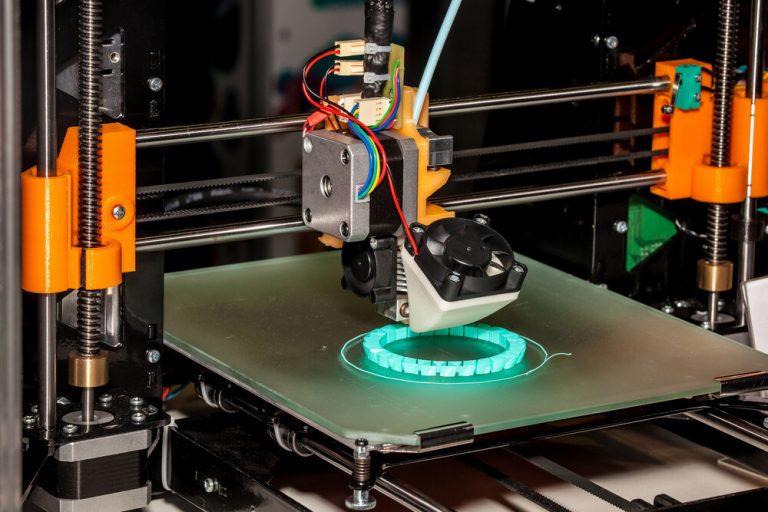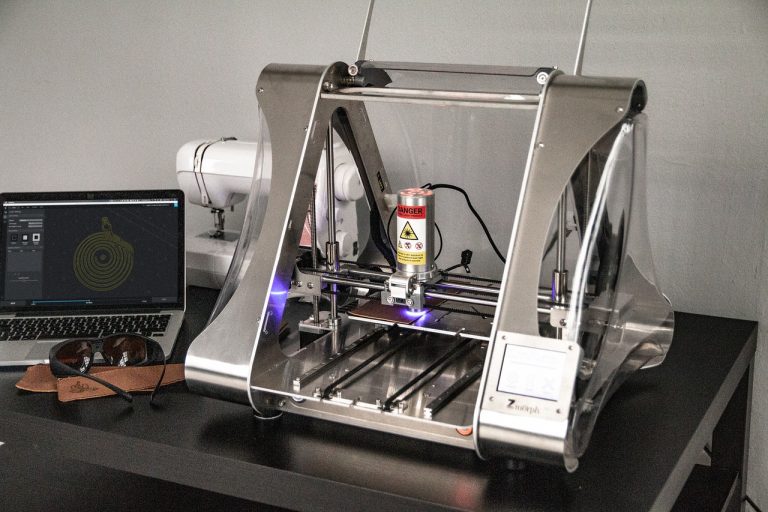How to remove 3D printer off the bed?
If you regularly use the 3D printer, you must have encountered some incidents when it becomes nearly impossible to get off your print from the printer bed. You have successfully turned the slicer, fixed the printer, level 3D printer bed and produced a great 3D model like , but now it is stuck to the build plate.
Poor first layer adhesion can be a problem at times, but part adhesion to the build surface is also quite a nuisance. Removing a print from the printer bed can be a difficult task especially when the print is stubborn and does not want to move.
Ideally, you would like to remove the print without damaging it or any other part of the printer. So if you are looking for tips to conveniently remove prints off your printer bed without causing any harm, keep reading this article because we are going to discuss different methods to remove 3D print off the bed of the printer.

Brute Force
The first and very common method is to use brute force to remove the print. You do not need any additional tools for this method, because your bare hands will suffice. Hold the build plate with one hand, and push or pull the print from the surface with your other hand.
This can be quite a risky process because the sudden release from the bed could end up you slamming your hand into something, so better be cautious while doing this.
Another thing you need to kind in mind is that you can use brute force only when you are sure your print is strong enough to bear the force, or else it will damage the product if it is full of small detailed features and designs.
Replace the Build Platform
If you have been using the 3D printer for quite a while and have not replaced any of its parts up until now, you might want to consider changing the build platform. Switch to a flexible build plate if removing the produce always causes an issue.
Flexible build plates are a much better substitute in numerous ways, mainly because they can be bent easily. This feature makes the removal of 3D prints much easier because you only need to simply flex the build plate and the print pops off.
There are plenty of options for a flexible build plate for a # printer. Some of these are:
- BuildTak FlexPlate
- Adafruit Flexible Plate
- Ziflex
- Easy-Peelzy
When you are choosing a flexible build plate, make sure the dimensions are compatible with your 3D printer. For instance, you would not want to choose a thicket build plate that instead blocks the inductive sensor.
Since there are no flexible glass build plates, switching from glass to plastic or different metals build plate can be a good chance. It can also have many benefits such as it will allow you to try your hand at different adhesives and see which one suits your printer the best.
Enable a Raft
There is another tried and tested method that you can use to remove your 3D print from the printer bed. If you enable a raft in a 3D slicer while preparing a model for 3D printing, this will be of help to you in the removal of print.
Although rafts are used as a set of buffer layers between the print and the build plate they have other uses as well. You also do not have to worry about damaging the raft because you are going to dispose of it anyway.
Besides making it convenient to remove 3D print off the bed, rafts also decrease the chances of your part being warped, so you do not have to worry about it. However, one drawback of using a raft is that more filament is consumed and it takes more printing time.
Most of the slicers come with adjustable raft settings just like the number of top layers. Once you are done printing, you can directly remove your print in two ways: either remove the raft from the build plate first or remove the print from the raft first.
It is, however, easier if you remove the raft from the build plate first, and you can do this in any way. You just have to make sure you are only touching the raft, and not the print so no damage is caused to your print.
Flat Blade
Stubborn prints from the print bed can also be scraped by using a sharp and flat blade, like a spatula. Since these types of tools come in all sizes and shapes, you can use anything that does the job neatly, even a paint scraper or a flathead screwdriver.
What you need to keep in mind while using a flat blade or a similar tool is safety. If you use the abruptly, you can hurt yourself or ruin your print. So it is better to be cautious so you do not accidentally dislodge some parts from the printer bed or cut yourself.
If you push the blade away from you, you can avoid hurting yourself. Be careful to not scratch the surface f your print because it will make it difficult to level the bed afterward.
Temperature difference
If you cool down the print, you can easily remove it from the bed. When materials cool down, they shrink in size and you can take advantage of their unique property and detach them from the printing bed.
If the printing plate of your 3D printer is made of a material that is sensitive to temperature fluctuations, such as aluminum or glass, you can change the temperature to detach your 3D print from the bed.
To apply this method, first, let your print and the build plate cool down to room temperature. See if the print can be separated now, and if it does not, place the build plate with the print on it in a cool area. You can put it in your freezer, on top of a vent that is spewing cold air, or a fridge.
Leave the plate there for a few minutes until it gets moderately cold, then try to remove your print off it. By now, the print should fall off easily. But if it still does not come off, but the build plate back in the cold temperature for a longer time and try removing it again.
Floss it Off
The flossing method is a bit unconventional for removing a 3D print off the build plate, but it is one of the most effective methods and you can easily remove a stuck part from the bed.
Although dental floss is the most commonly used tool for this method, you can also use stronger strings or string-like products such as high-gauge soldering wire or a jewelry wire.
Once you get the floss wire, loop it around the base of your 3D print in a way that it is lying on the build plate, and then rapidly move the wire back and forth, pulling towards you.
Your print will eventually dislodge from the build plate and now you have a print detached from the plate.
Cold Water
If you have tried all or some of the above-mentioned methods and unfortunately none of it has worked so far, you should then try the following method. It is a fairly simple method as you do not need lots of materials or expertise to remove the print off the bed.
All you need to do is to put your print under the running cold water and wait for the print to dislodge from the build plate. But first, you will have to wait until the print and the build plate cools down to room temperature. If you had used an adhesive on the build plate, then run some cold water first so the adhesive comes off.
Once the glue has been removed, run some cold water on the build plate for a few minutes. Try to avoid the print from getting wet, because this technique works best when only the build plate is cool.
After a few minutes, try to remove the print with your hands or a flat sharp tool like a spatula. It will easily come off.
FAQs:
How do you remove PLA residue from a mattress?
You can use acetone to remove PLA residue from the mattress. Pour some acetone on the bed where the residue is stuck, and gently wipe it off with a cotton cloth in a circular motion.
How do you remove the PLA raft?
You can use a needle nose plier 3.2k to remove the extra filament. You should also use sandpaper to make the process simple and easy.
Does acetone dissolve PLA?
Yes, under certain conditions, acetone can dissolve PLA. However, different solvents work best for different filaments, there is never a specific solvent for one filament.
In this article, we mentioned different techniques that you can use to remove your 3D print off the bed and clean a 3D printer bed properly. 3D prints getting stuck to the printer bed is not something unusual so you do not need to worry about it. Hopefully, one of the above-mentioned methods will work for you.